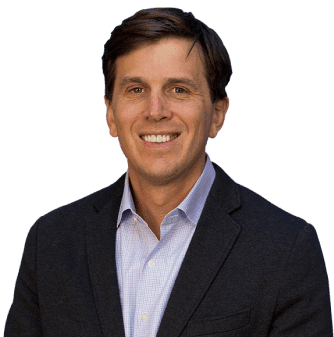Maximize SEO & Site Performance with Key CMS Tips

Maximize SEO & Site Performance with Key CMS Tips
Managing web content via CMS like WordPress and Drupal can be challenging. In order to boost SEO and overall site performance, here are five crucial CMS tips.
Leverage Metadata & Optimize URL Slugs
Enhance SEO with visible meta descriptions for each blog post or page. Metadata helps comprehend content when dealing with HTML code. Boost SEO and site organization with short, precise URL slugs.
- E.g.: Opt for “effective-web-admin-tips” instead of “top-10-tips-for-effective-web-administration-and-content-management.”
Prioritize Media & Planning
Avoid hampering site speed with large media files. Compress images without losing quality and plan their placement accordingly.
- E.g.: Use TinyPNG or JPEGmini for image compression.
Recruit the Preview Tool
Utilize CMS Preview tool to ensure desired content appearance before publishing. Keep content “Draft” or “Unpublished” until final approval.
Understand WYSIWYG Limitations – HTML Experience Valuable
WYSIWYG editors are limited. Identifying and fixing source code inconsistencies can be done with basic HTML knowledge.
- E.g.: For WYSIWYG editor issues, review HTML source code for unwanted HTML tags or missing closing tags.
Allocate Time for Quality Assurance
Dedicate time for an in-depth QA to minimize errors. Ensure your content is reviewed by a colleague or friend before publishing.
By implementing these tips, your proficiency in CMS will drastically improve. For challenges met, ask for help from web developers and support teams.