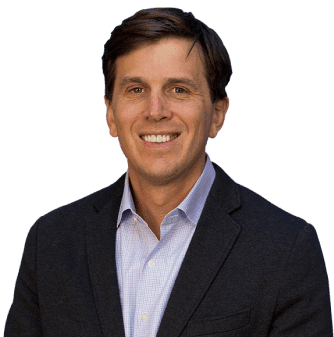Respond to Unruh Act Violation Notice: California Civil Rights and Web Accessibility Guide

Respond to Unruh Act Violation Notice: California Civil Rights and Web Accessibility Guide
Responding to an Unruh Civil Rights Act Violation Notice Pertaining to Your Website: A Guide for Business Owners
Receiving a notice of an alleged violation of the Unruh Civil Rights Act related to your website can be concerning. However, it’s important to approach this situation calmly and systematically. At Fruition, we have lawyers on staff that work with our web development teams and your in-house or outside console to address Unruh letters. The following information can act as a guide on how to respond to a letter you receive from an attorney threatening a law suit for an alleged Unruh Civil Rights Act violation.
What is the Unruh Civil Rights Act?
The Unruh Civil Rights Act is a California legislation that outlaws discrimination based on sex, race, color, religion, ancestry, national origin, age, disability, medical condition, genetic information, marital status, or sexual orientation 1. The Act applies to all California businesses, and includes provisions for web accessibility under the broader umbrella of discrimination 2.
Steps to Take after Receiving an Unruh Act Violation Notice for Your Website
-
Don’t Panic: It’s normal to feel worried, but remember that this notice is the start of a conversation, not the end of your business.
-
Understand the Demand Letter or Complaint: The notice should outline the specific elements of your website alleged to be discriminatory. This could range from inaccessible content to lack of alternative text for images. You may get a demand letter first. This often indicates the law firm is looking for a quick settlement. Before you do anything check in on step 3 and step 4.
-
Consult an Attorney: Seek legal advice from an attorney experienced in California civil rights law and web accessibility guidelines.
-
Preserve Relevant Evidence: Keep a record of all the documents and communications related to your website design and accessibility.
- Download your website in its current state. Use a program like HTTrack to copy a version for offline use and to ensure you save the state that the site was in.
- Audit Your Website: Examine your website for potential accessibility issues.
- Use the WAVE tool to see what accessibility issues pop up. There’s a chance you can fix them yourself.
- Respond to the Notice: With the guidance of your attorney, draft and send your response to the notice. Ensure to adhere to any deadlines mentioned in the notice.
Moving Forward
Going forward, take proactive steps to ensure that your website is accessible and complies with established guidelines like the Web Content Accessibility Guidelines (WCAG) 3. Train your team on the importance of web accessibility and the requirements of the Unruh Civil Rights Act.
Also, consider getting liability insurance that covers legal defense and potential settlements related to discrimination lawsuits.
Conclusion
Receiving an Unruh Act violation notice related to your website can be a turning point for your business, allowing you to ensure your digital presence is accessible and inclusive. While it is essential to take such a notice seriously, remember that it’s an opportunity to enhance your business and customer experience.
Remember, professional legal counsel is critical when dealing with these matters. While this article was reviewed by an attorney the circumstances of every demand letter, every alleged violation, and every response are different. At Fruition, we do welcome working with your inhouse or outside counsel to ensure you’re as protected as possible.