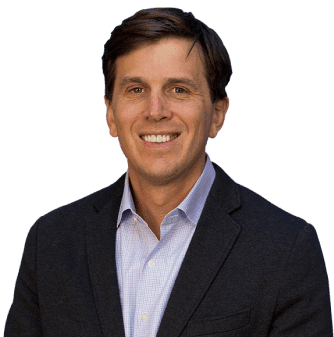Troubleshooting DNS, Certs, and Mail Delivery
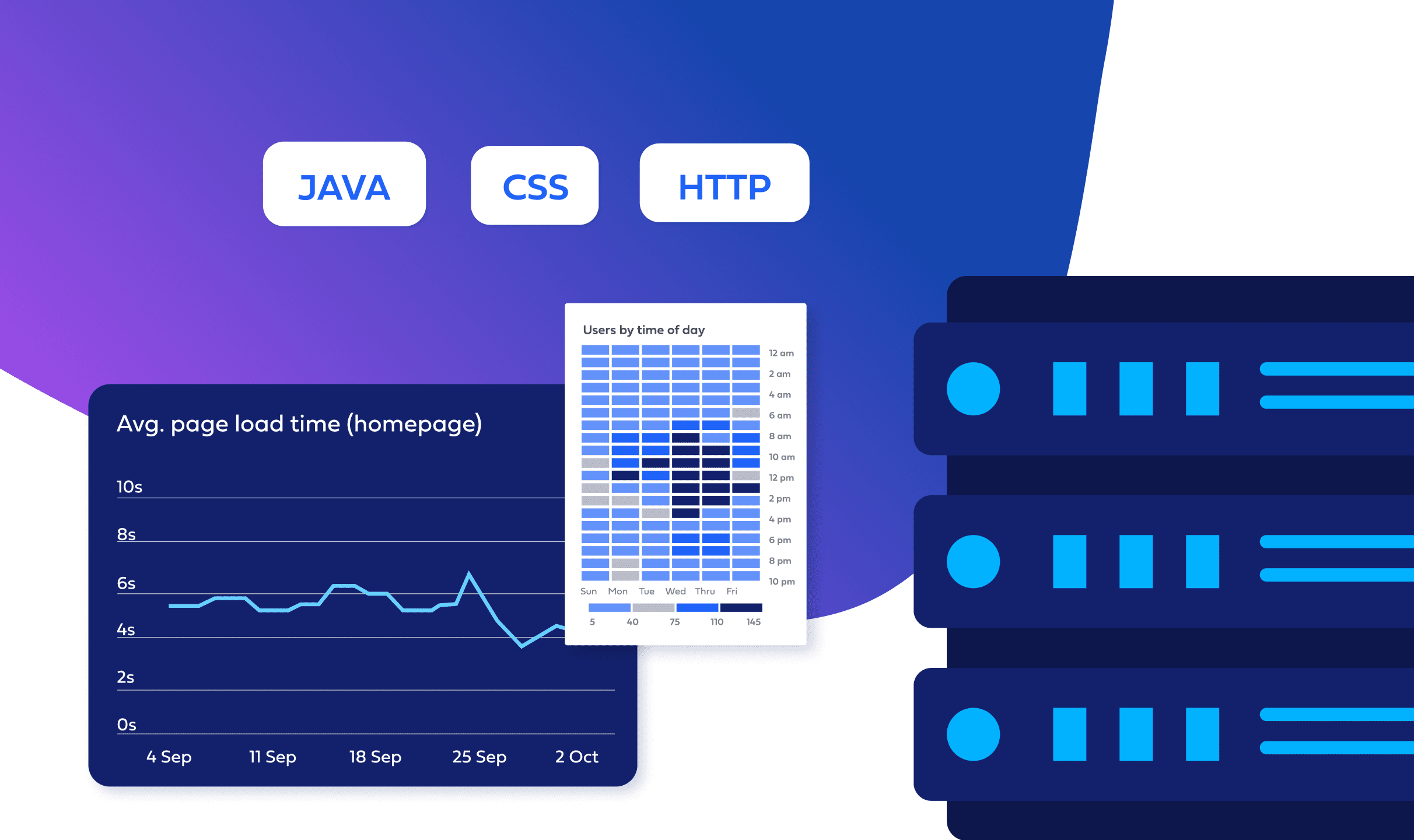
Troubleshooting DNS, Certs, and Mail Delivery
When it comes to maintaining a website, the list of potential issues can be overwhelming. From DNS problems to mail delivery issues, there’s a lot that can go wrong. But now, there’s a powerful tool that can make the lives of developers, system administrators, and website owners much easier: check.fruition.net.
At Fruition, we support clients using open source technologies, and have adopted a comprehensive troubleshooting tool. Designed for simplicity, check.fruition.net requires just a URL to unleash its capabilities. It then gathers, collates, and presents data from a wide range of open sources to pinpoint and help resolve a multitude of website issues.
If you’re unable to troubleshoot the issues let us know and we can help through our Help Desk.
The detailed report check.fruition.net generates isn’t just a surface-level overview; it digs deep, providing insights into potential problems, security vulnerabilities, and the overall architecture of your site. The tool’s capabilities are extensive, covering areas such as:
- IP Info: Verify the server’s IP address to ensure your website is hosted on the correct server.
- SSL Chain: Confirm that SSL certificates are properly installed and chaining correctly for secure communications.
- DNS Records: Check DNS records to ensure your website is resolving properly across the internet.
- Cookies: Examine cookie configurations to troubleshoot tracking or session issues.
- Crawl Rules: Ensure search engines can crawl your site effectively by reviewing robots.txt and other crawl directives.
- Headers: Analyze HTTP response headers to verify server configurations and security headers.
- Quality Metrics: Review site performance indicators like load time and responsiveness to optimize user experience.
- Server Location: Confirm the geographical location of your server to address latency or regulatory compliance.
- Associated Hosts: Identify other websites hosted on the same server which could impact performance or security.
- Redirect Chain: Check for multiple or incorrect redirects that can affect SEO and user experience.
- TXT Records: Review TXT records for SPF or DMARC to prevent email spoofing.
- Server Status: Monitor your server’s status to ensure it’s up and running without issues.
- Open Ports: Scan for open ports to secure your server against unauthorized access.
- Traceroute: Trace the path data takes to reach your server to identify potential network bottlenecks.
- Carbon Footprint: Estimate the environmental impact of your server’s energy consumption.
- Server Info: Gather detailed server specifications to troubleshoot hardware or software issues.
- Whois Lookup: Retrieve domain registration details to ensure accurate and current contact information.
- Domain Info: Collect domain-related data, such as age and expiration date, for maintenance and security.
- DNS Security Extensions: Verify the implementation of security measures like DNSSEC for domain authenticity.
- Site Features: Review the site’s functionality and features to ensure they are operating as intended.
- HTTP Strict Transport Security: Check for HSTS settings to enforce secure connections.
- DNS Server: Evaluate DNS server performance and configuration for optimal resolution.
- Tech Stack: Identify the technology stack used by the website to address compatibility or security issues.
- Listed Pages: Check the list of pages indexed by search engines for comprehensive site visibility.
- Security.txt: Look for a security.txt file to ensure there’s a clear way to report security issues.
- Linked Pages: Examine internal and external links for broken links or improper redirects.
- Social Tags: Verify social media tags for proper content sharing and visibility.
- Email Configuration: Test email server settings to prevent delivery issues or spam flagging.
- Firewall Detection: Confirm the presence and proper configuration of a firewall for site security.
- HTTP Security Features: Review HTTP security enhancements for protection against web attacks.
- Archive History: Explore historical snapshots of your website to identify changes or issues over time.
- Global Ranking: Check your website’s global ranking to gauge popularity and reach.
- Block Detection: Detect if any networks or services have blocked access to your website.
- Malware & Phishing Detection: Scan for malicious content to protect your visitors and reputation.
- TLS Cipher Suites: Evaluate the security of TLS cipher suites used to secure data transmission.
- TLS Security Config: Assess the TLS configuration for vulnerabilities or outdated protocols.
- TLS Handshake Simulation: Simulate a TLS handshake to ensure compatibility with various clients.
- Screenshot: Capture a current screenshot of your website to visualize layout or rendering issues.
With this tool, you can optimize server responses, configure redirects, manage cookies smoothly, or fine-tune DNS records for your site. It’s a valuable addition to your troubleshooting toolbox, giving you a 360-degree view of your website’s health and helping you to ensure that your site is not only running smoothly but also secure and well-optimized.
Whether you’re troubleshooting a specific issue or conducting a general health check for your website, check.fruition.net is an essential resource. It’s time to take the guesswork out of website maintenance and leverage the power of this comprehensive tool to keep your site at the top of its game.