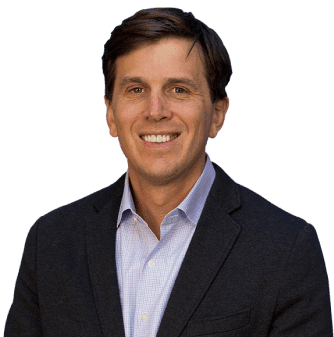The Importance Of Website Updates And Why You Should Keep Up With Them
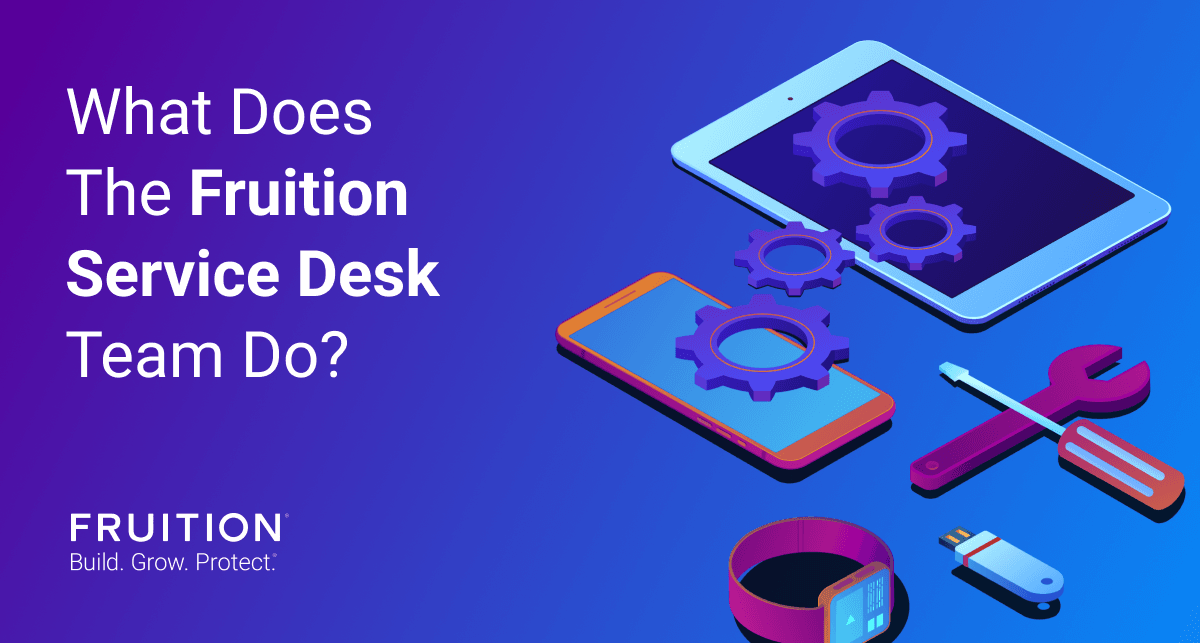
The Importance Of Website Updates And Why You Should Keep Up With Them
The Importance Of Website Updates And Why You Should Keep Up With Them
As important as it is to set up a new website correctly, it’s equally important to make sure it continues to perform as expected. Just as you complete regular maintenance on your car to keep it in tip-top shape, updates keep your website functioning as it should. Today, we’re discussing why updates are important and answering some common questions our clients have asked us about website updates.
What Updates Does My Site Need?
Website frameworks provide updates for various reasons, like fixing bugs, adding new features, and optimizing performance. While all these types of updates are important and should be completed in a timely manner, one type of update should take priority: security patches. When security flaws are identified in WordPress, Drupal, or other software, maintainers work to address them through established processes, especially when vulnerabilities are responsibly reported by open-source community members. Once they’ve identified a fix, they release the update, usually on a predetermined schedule. Since platforms tell the public about the security issue when they release an update, bad actors can determine who hasn’t completed an update and take advantage of the opportunity. By delaying security updates for too long, your site becomes vulnerable to malicious attacks. You don’t need to be specifically targeted, either; depending on the vulnerability, automated scripts can run against thousands of sites in hopes of exploiting those which have not been patched.
What Happens If I Don’t Update My Site?
If your site falls behind on updates, it not only becomes vulnerable to security attacks - it can also quickly become outdated and obsolete. When you delay multiple updates in a row, it can be much more difficult to bring your site up to date. To understand why, consider a staircase that’s being built. When your site’s platform updates, a new stair is added to the top of the staircase. By updating right away, you climb the new step and reach the top of the staircase. Climbing one step is relatively easy, but imagine you’ve waited until 3 stairs have been added. Instead of being able to climb each step individually, you must now jump from your current step to the top of the staircase. Just as it’s difficult to jump 3, 4, or 5 stairs at a time, it’s much more difficult for your site to update itself if it needs to jump several versions ahead.
Will The Latest Drupal Or WordPress Update Negatively Affect My Site?
Since most security updates are released in such a way to specifically avoid unrelated changes, chances are your site won’t experience any negative effects from the update. This is especially true if you have an experienced web maintenance team that can review the patches before they are applied. By partnering with the expert developers at Fruition, we can perform the latest updates while ensuring your site doesn’t miss a beat.
How Do I Limit The Changes Of Regression When Upgrading?
Open-source frameworks like Drupal and WordPress release security updates to core software as self-contained updates. That way, applying a security patch right away should carry very little risk of regression since it’s only the affected code that’s updated. When new releases to framework code or contributed modules/plugins are made, there may be backwards-incompatible changes to functionality, especially when upgrading to a new “major version” (for example, moving from version 5.1.2 to 6.0). These kinds of updates introduce more changes than others, which increases the likelihood that something in your site could “break,” or just look different than what you were expecting. To prevent any surprises when upgrading, consider the following best practices:
- Always backup your site before performing any updates
- After performing an update to your code, do a thorough review on a local or staging environment to review changes
How Can I Stay Up To Date On Updates And Run My Business?
Keeping track of site updates, performing them, and resolving potential conflicts can feel like a full-time job, especially if you have a complex site. Fruition’s Service Desk is a great solution for busy businesses who need help keeping their sites up to date. When you host your site with Fruition, our Service Desk team will help maintain your site, which includes performing updates. As your partner, we’re dedicated to implementing updates and making any necessary changes to ensure your site continues to function as efficiently as possible. Are you interested in learning more about how Fruition’s Hosting and Service Desk teams can help keep your site up to date? Contact the experts today!