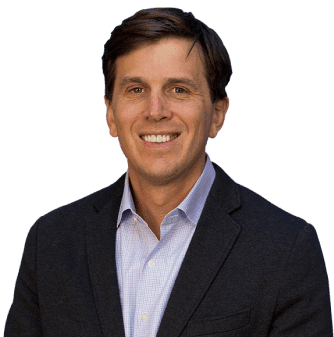Real World Use Case of ChatGPT Integration
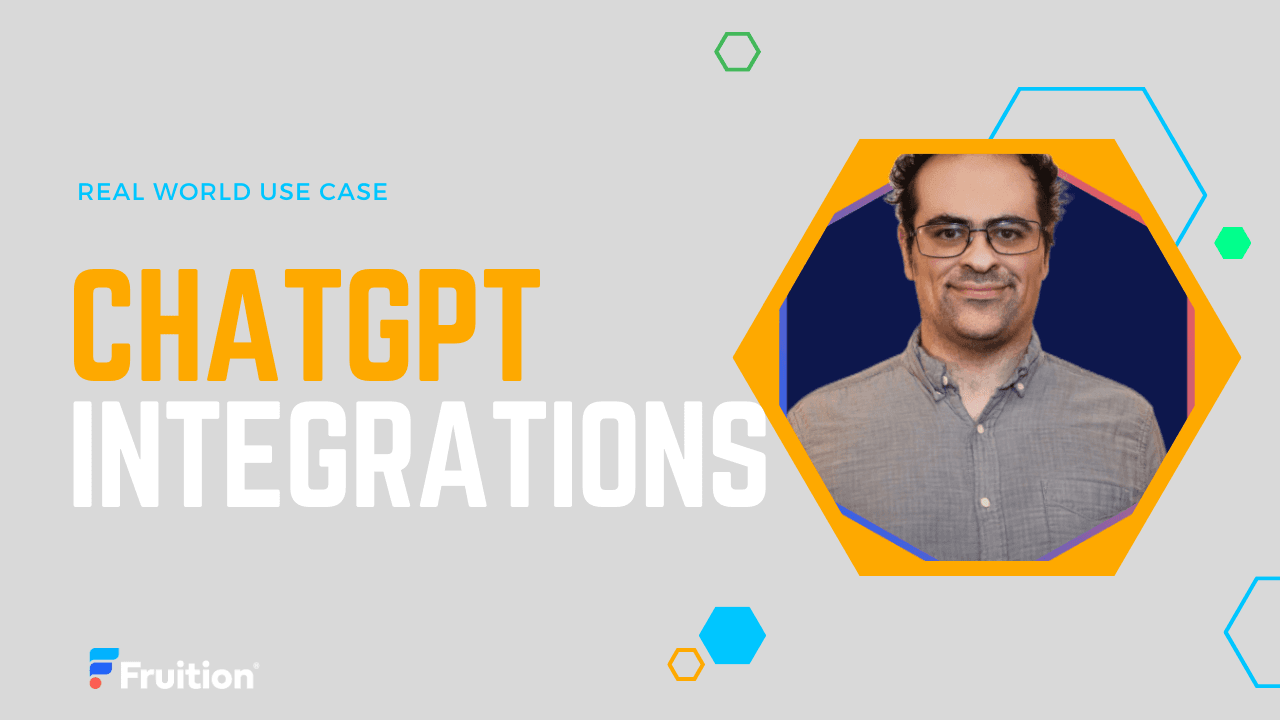
Real World Use Case of ChatGPT Integration
Real World Use Case of ChatGPT Integration
At Fruition we’re using ChatGPT for SEO and we’re also integrating ChatGPT into our existing private data sources and systems.
The Challenge of Using ChatGPT for Internal Use Cases
The challenge with ChatGPT for most companies is it does not include your company specific data. Thus, the produced output of ChatGPT tends to be very generic. We are integrating existing repositories of internal sales and training documents to make our team more effective and to leverage our 20 years of work in SEO and website development in healthcare, government, and business to business.
ChatGPT Project Outline for Internal Integrations
Here’s our project plan for integrating ChatGPT into our systems:
- Identify the use cases: Determine how ChatGPT can support your sales team. It can be used for generating new content, enhancing existing documents, suggesting email templates, or providing insights on sales strategies. At Fruition, we’re using to integrate Jira, Google Docs, Gitlab, and Github.
- Choose the appropriate API: To integrate ChatGPT into your system, you’ll need to use an API, such as OpenAI’s GPT API. Review the documentation, pricing, and usage limits to ensure it meets your requirements.
- Create an interface: Develop an interface between your sales document repository and ChatGPT. This can be a custom application, a plugin for your document management system, or an integration with your CRM or sales enablement platform. Ensure that the interface is user-friendly and intuitive for your sales team. At Fruition, we’re using nextjs as the frontend with data stores at Google Cloud. We’re serving the frontend via Netlify.
- Set up authentication and authorization: Implement proper authentication and authorization protocols to secure the connection between your repository and the ChatGPT API. This is an important part of ChatGPT integrations with private data. If
- Develop features: Build functionalities based on your identified use cases. This could include document creation, content suggestions, automated summaries, or keyword analysis.
- Train and customize the model: You may want to fine-tune the ChatGPT model using your sales documents or any specific content to improve its performance in generating sales-related content. Ensure you follow the guidelines provided by the API provider. There are solid open sourced ChatGPT repos available to jumpstart your data use. Your datalake is also an important consideration. In memory datastores are important for rapidly delivery. There are services available now that are built specifically for this.
- Test the integration: Thoroughly test the integration to ensure it works correctly and efficiently. Involve your sales team in the testing process to gather feedback and identify any potential issues.
- Monitor and optimize: After launching the integration, monitor its usage and performance. Continuously refine and optimize the integration based on user feedback and analytics to ensure it meets your sales team’s needs.
- Provide training and support: Train your sales team on how to effectively use ChatGPT within your sales document repository. Offer ongoing support and resources to address any questions or concerns.
Remember to keep your team’s privacy and security in mind, as sharing sensitive information with external services like ChatGPT could expose your data to potential risks. Ensure you comply with relevant data protection regulations and adhere to the API provider’s terms of service.
We’re available to work on your ChatGPT Project
We’re receiving requests every day to create new integrations for clients. If you have a ChatGPT project that you’d like to hire for please contact us. We’ve love to work with you on your ChatGPT project.