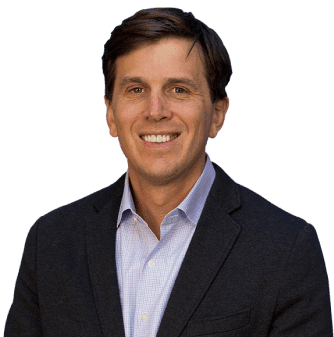Master Schema Markup for Optimal Website Rankings & Rich Google Results
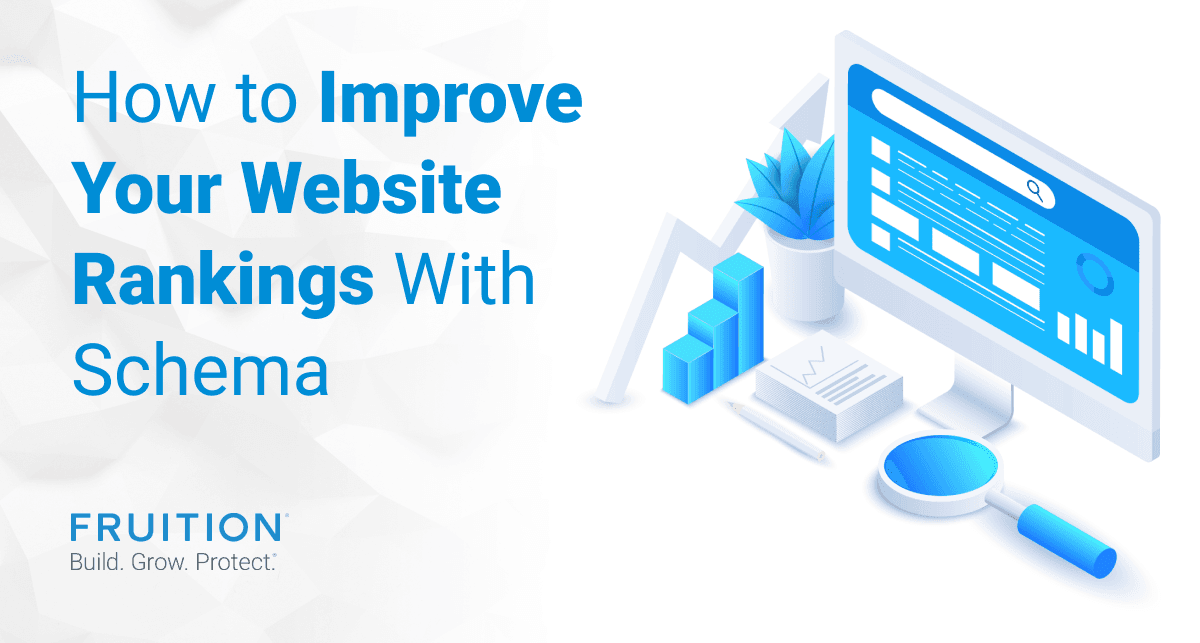
Master Schema Markup for Optimal Website Rankings & Rich Google Results
Improve Your Website Rankings with Schema Markup
To rule the rankings, you’ll need to make great content, target the right keywords, and build authority. But to catapult your content to the top of Search Engine Results Pages (SERPs) and get your website in front of the right audience, you’ll also need to master the microdata on your website - including schema markup. READ MORE: What Are Long-Tail Keywords And Why Should You Use Them?
What is Schema Markup?
Schema markup is a structured data format that uses a vocabulary recognized by search engines to explain what a web page is about. Schema does not appear on the page like other content, but talks to search engines behind the scenes to more simply “tell” Google what a page is about. Google and other search engines read the HTML, schema, and h1 and h2 tags to determine what the content is and what search terms it should rank for.
Achieve Google Rich Snippets With Schema
Along with simplifying the analysis that search engines perform on webpages, schema markup also enables pages to rank for different types of “rich” results. You may have noticed that the Google SERP has changed pretty drastically over the last few years to include more sections and search result formats, such as products for sale, carousels, job boards, videos, and much more. Being featured in one of these sections is completely free, but in most cases require schema markup. By using schema, your website will be able to rank as a “rich” result in some of the following ways:
Shopping Schema
With product schema, eCommerce websites have the ability to show up in Google’s shopping results. When a user types in a search, Google scans product schema in order to return relevant results. If your eCommerce site has product schema in place that matches the original search, Google will pull a snippet of your site into the “shopping results” section. In the example below, each listing contains product schema on its landing page that tells Google the title of the book, the price, and the cost of shipping. This particular type of schema can be extremely impactful for eCommerce websites.
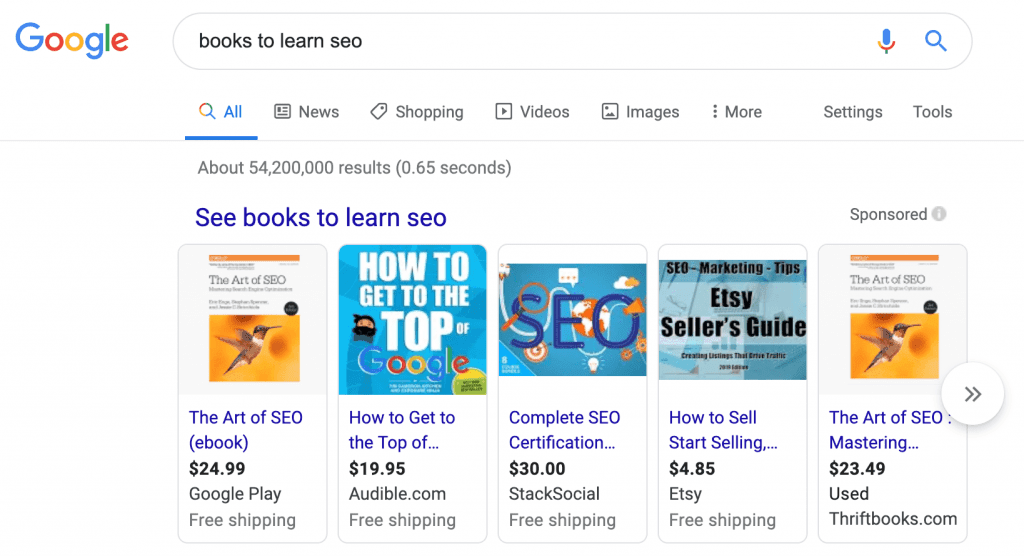
Jobs Schema
Google has also created its own job board that pulls results in from web pages that contain job schema. Although results will usually be a mix of postings from Indeed or Zip recruiter, job schema will pull in listings from companies’ own websites for free. Getting your website’s listing into this type of snippet is a great way to get more visibility without spending additional capital.
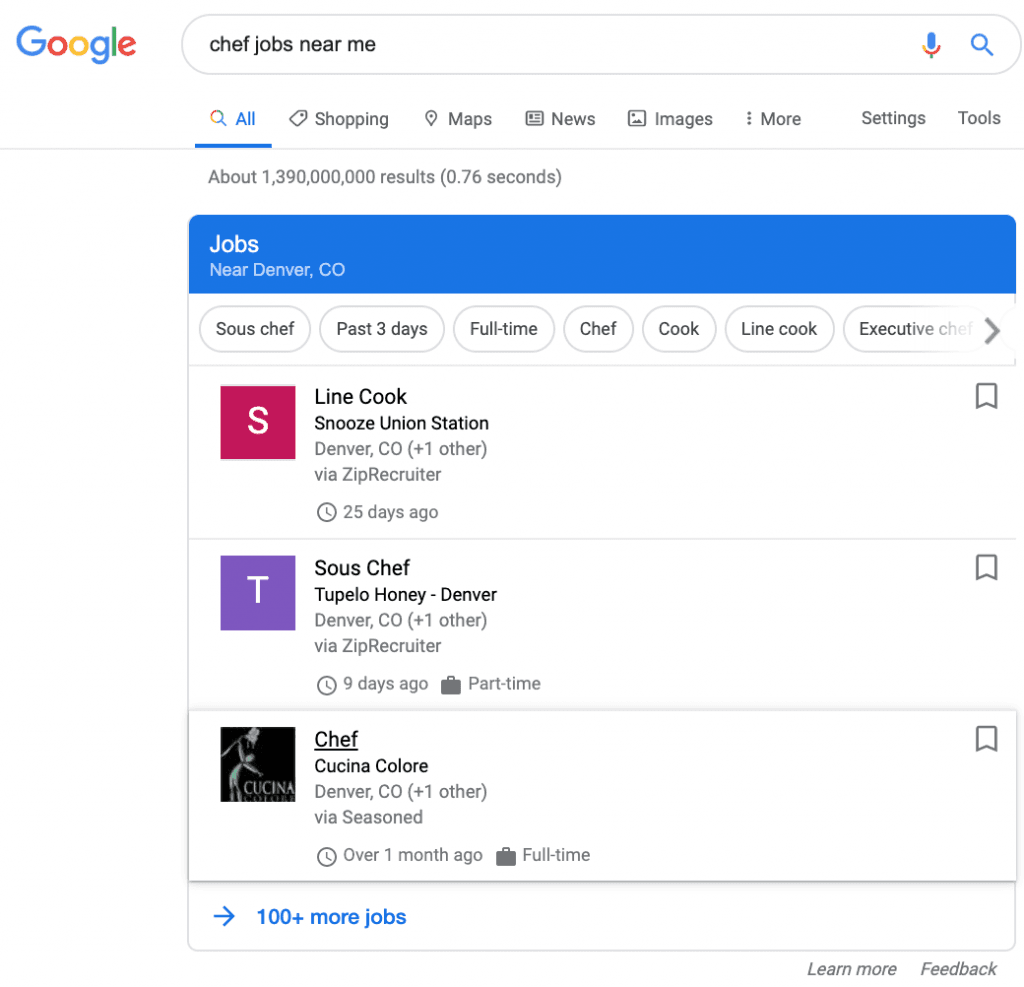
Events Schema Similar to Google’s job board, Google also has an extensive library of featured events for relevant searches. This pulls from all pages that have event schema. Google has even begun to include filter features that allow people search for just about anything without ever having to go to a company website. Websites that have event schema in place, like Stubhub, are populated as featured events. If your event isn’t selling through another website that features event schema, it’s crucial that you create this on your own website to stay competitive and show up in search results.
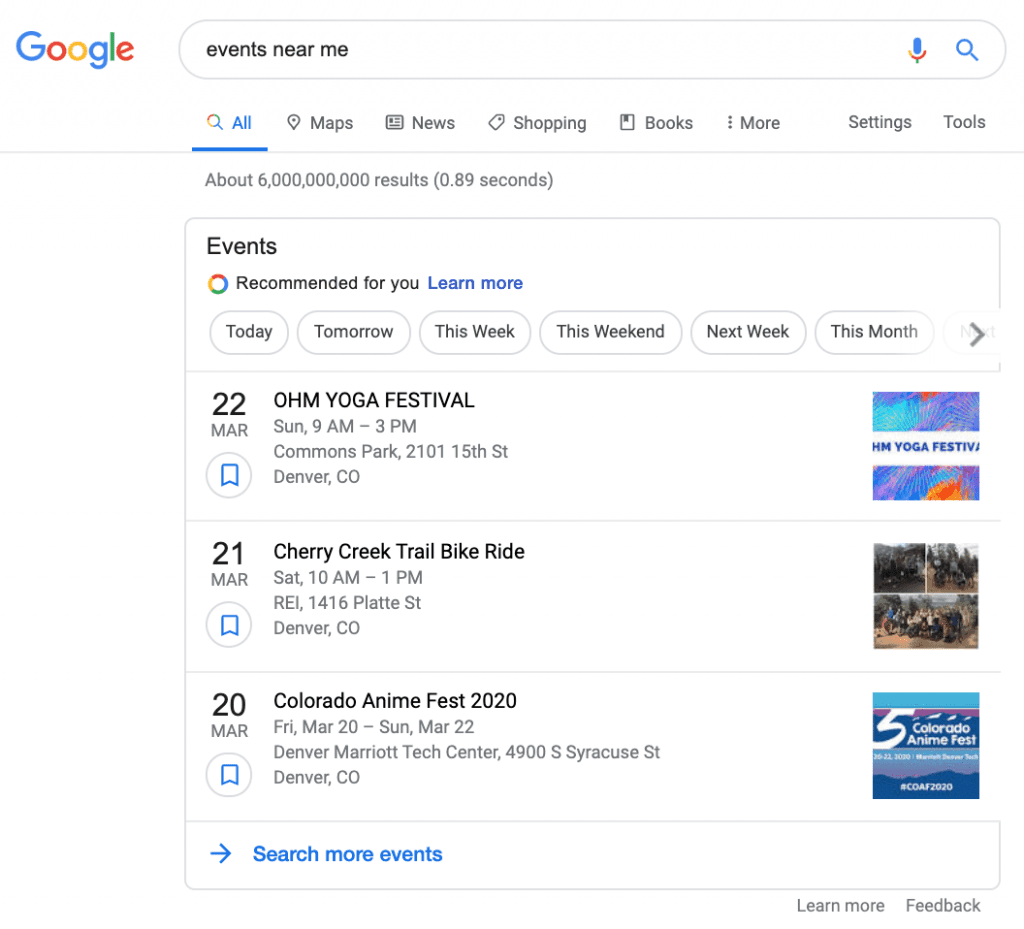
Recipes Schema
When a user searches for a recipe, recipe feed dominates most of the SERP. To get the most views possible, your recipes should include recipe schema. This type of schema includes useful information that allows users to quickly pick the recipe that most closely resembles what they are looking for.
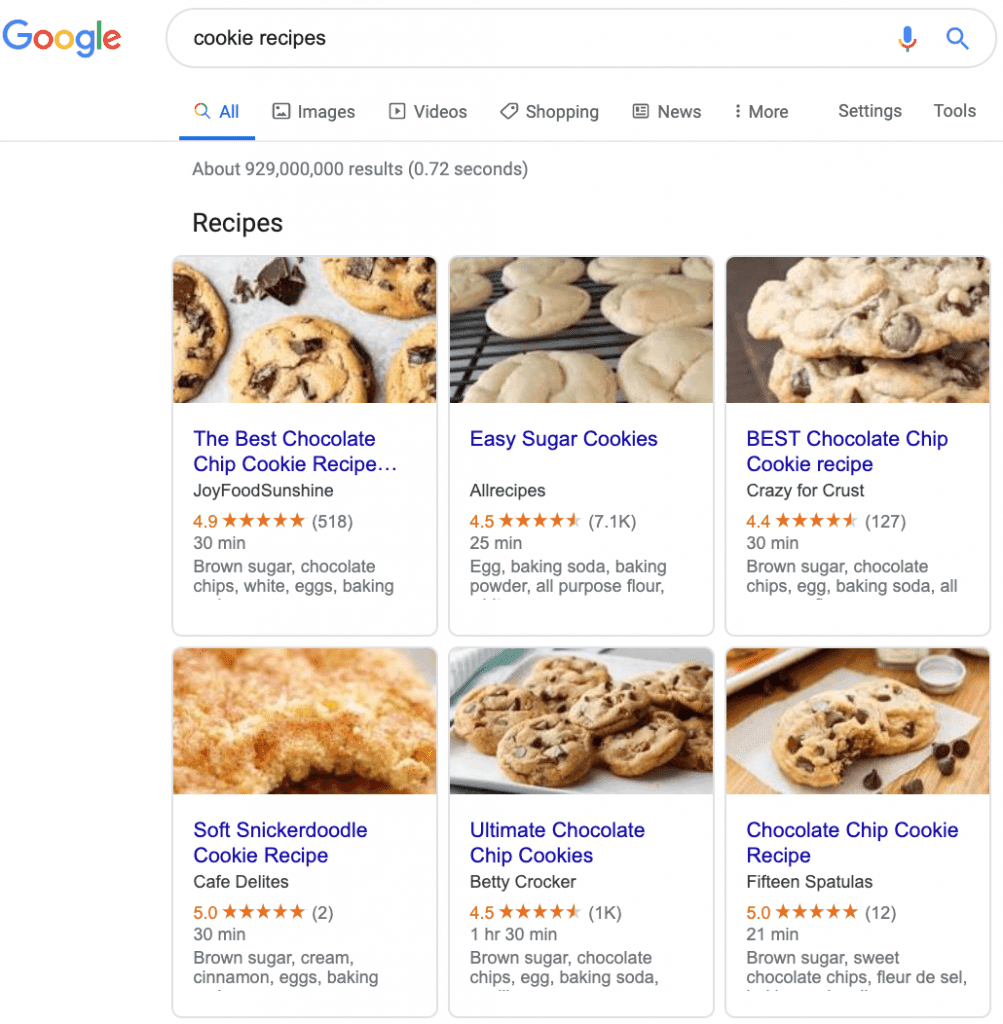
Local Business and Organization
We also recommend including Local Business Schema and Organization Schema. This is helpful for Google to learn more about your company and what you do. It’s also a great place to include keywords.
Article Schema
Using article schema on blogs and press releases tells Google more about the post, including the author, published date, description, title, citations, and more. With Google’s stricter enforcement of E-A-T (Expertise, Authoritativeness, & Trustworthiness), adding article schema ensures Google correctly establishes the authoritativeness of your site.
Getting Started with Schema
There are many schema examples and online generators that you can use to build custom schema for your website. While there are many different types of schema, the one thing they all have in common is that they follow the rules outlined on Schema.org. Once you’ve built the code for your desired type of schema(s), test it out with Google’s Structure Data Testing Tool. Just plug in the snippet of code or URL of the page to see your results.You’ll even be able to preview how your pages will look in search results.
Lets Get Schema Setup on Your Site
Our team of SEO schema experts can find the perfect solution to increase views, find more customers, and boost your bottom line. Lets take a look at how we can improve your traffic with the proper markup.