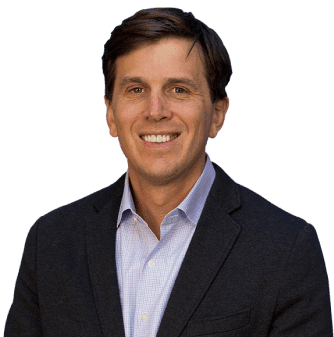Speed Up Your Site: Techniques for Image Optimization, Caching, Code Minification, and Lazy Loading

Speed Up Your Site: Techniques for Image Optimization, Caching, Code Minification, and Lazy Loading
4 Ways To Improve Your Page Speed
Why Is Page Speed Important?
People want answers faster than ever and many aren’t willing to wait. In fact, a Google report discovered that for every one-second delay in mobile page speed, conversions can fall by 20%. In addition to affecting consumer behavior, your page speed can also impact your website’s rankings in Search Engine Results Pages (SERPs). Google now uses mobile page speed in its ranking algorithm, making it even more important that your mobile site loads as quickly as possible.
How Do I Check My Site Speed?
You need to know how fast Google thinks your site is by using their Page Speed Insights or Test My Site tools, or using a third-party test like PingDom or GT Metrix. If these tools report that you have below-average site speed, be realistic about what will improve your site speed. It’s easy to get caught up in improving your grade a certain amount, which can quickly consume your time and budget. Be practical in your approach and don’t pay an arm and a leg to fix something that will only bring your score up a few points. Instead, use the score to point developers in the right direction and give them a good starting point on what changes would have the greatest impact.
How To Improve Your Site Speed
1. Optimize Your Images
Optimizing your images is one of the easiest ways to improve your site speed. Your team should always resize and compress images before uploading them to ensure pages stay below 1 megabyte. Don’t rely on your site’s CMS to resize or compress your images. Some systems only change the image size instead of compressing the photo, while other sites use a preset compression size that may still weigh down your page.
2. Leverage Browser Caching
Browser caching allows static content to be served to a returning visitor faster since the browser doesn’t need to re-download every static asset on subsequent page load (instead they’re stored on your computer and reused). You can customize how long this information is cached depending on how frequently your site is updated or changed, but Google recommends selecting a year-long time frame for static assets.
3. Minify CSS, HTML, & JavaScript
Minification of CSS, HTML & Javascript reduces the markup and code on your web pages to remove unnecessary information without affecting functionality or other visual elements. When developers create code, they may include spaces, line breaks, or comments to make the code more readable to themselves or other back-end team members. Minification removes this extra data from the files that are served to the end users, making for smaller files that they have to download when rendering your website. Minification is a complex process and should be handled by a developer.
4. Use Lazy Loader Functionality
Lazy loading loads only the required content first, and the remaining content is loaded as the user needs it. This allows the page to load faster since it doesn’t have to wait for the entire page’s content to load. This method is popular with image-heavy sites, and even Google uses it to decrease page speed. For example, when you type a search query into an image search, google loads images for the first few lines, and then uses placeholders for the rest. When you scroll down, the placeholders are replaced with real images. Improving page speed is an essential part of creating a successful website. Not only will fast page speed help you rank higher, but you’ll also create a better user experience. Not sure where to start when it comes to improving site speed? Contact Fruition today!
Contact the experts today!
AI-Powered Performance Optimization
Let our AI Performance Optimizer Agent continuously monitor and improve your site speed. It analyzes your pages 24/7, identifies bottlenecks, optimizes images automatically, and implements caching strategies—all without manual intervention. Get 40% faster load times with zero effort. Deploy AI for site performance →