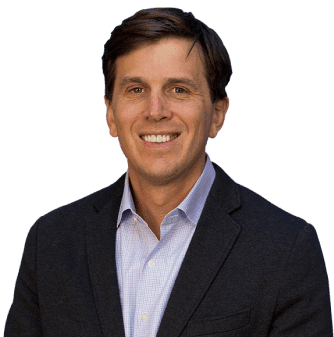Comprehensive Guide to Picking Your Website Platform: WordPress, Drupal, Magento & Strapi
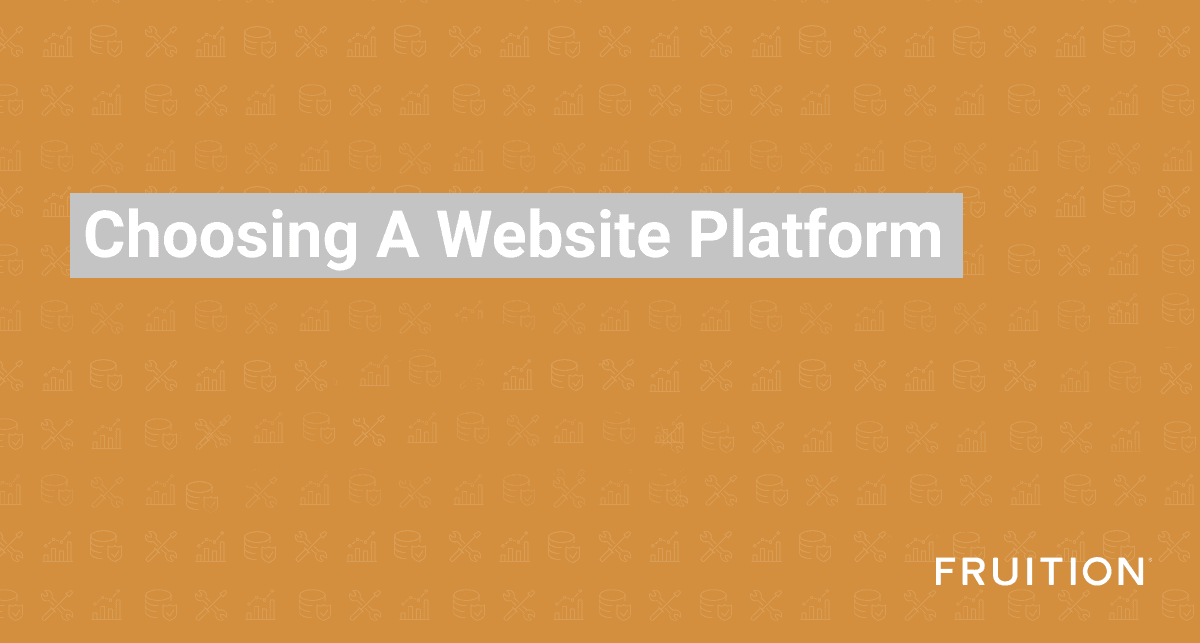
Comprehensive Guide to Picking Your Website Platform: WordPress, Drupal, Magento & Strapi
How To Choose A Website Platform
In the vast ocean of Content Management Systems (CMS) available to power your website, making a definitive choice can be overwhelming. Your options range from hosted plug-and-play systems like Squarespace or Wix, open-source solutions like Joomla, ExpressionEngine, WordPress, or Drupal, headless CMS like Strapi, and specialized systems like Magento, Shopify, or BigCommerce. Each of these systems has its own set of pros and cons and caters to different business use cases. It’s imperative to understand your business needs and select a system that helps you fulfill them.
At Fruition, we value open-source solutions for their customizability and the absence of hefty licensing fees. These platforms have consistently delivered satisfactory results in terms of search engine optimization and integration with other crucial marketing initiatives and tools. Today, we’ll review WordPress, Drupal, Magento, and Strapi to illustrate why these systems best serve the majority of our clients’ needs.
Drupal
When To Use It:
Drupal is a powerhouse of a CMS and has a large amount of customizability that makes it a great fit for large sites that:
- Are highly transactional
- Have a wide variety of content to show users
- Have a lot of content entries
- Have many different user types
- Need to integrate with other platforms to consume & send data
What We Like About It:
Drupal is open source, which allows Drupal developers to create free Contributed Modules for the community. These modules provide extra functionality to your site, including:
- E-commerce capabilities
- Form creators
- Headless capabilities
- Advanced search
- Google Analytics integrations
As an open source platform, there aren’t any licensing fees to use the software. Your upfront costs to use Drupal would be the initial site design, site development, and ongoing hosting and maintenance.
What You Should be Aware Of:
The power and customizability of this platform requires more Drupal-specialized developers to deliver on project requirements. Since Drupal has been around for a long time, there’s a large pool of active developers who can help build a new project or maintain an existing site, and these costs will vary drastically based on your needs. As for long-term maintenance, you will need to make sure your software is up-to-date with the latest Drupal releases and security updates. READ MORE: Whitepaper: What to Consider When Updating to Drupal 8
Magento
When To Use It:
Magento, now owned by Adobe, continues to be an e-commerce platform ideal for companies heavily invested in online sales. We suggest Magento for stores with numerous SKUs and intricate needs.
What We Like About It:
You can utilize Magento’s open-source version without incurring any licensing fees. Consequently, you’ll only need to cover the costs for design and development work to launch your site.
What You Should Be Aware Of:
Magento, being a highly sophisticated system, demands a high level of expertise for proper implementation. Development costs can be steep. It’s crucial to choose a partner well-versed in integrating your payment systems, return processes, fulfillment systems, tax calculators, CRMs, and all other necessary elements for successful store operation.
Post Adobe’s acquisition of Magento, some users have raised concerns about the increase in costs and potential neglect of the open-source community. Therefore, businesses with budget constraints or those prioritizing open-source philosophy might want to consider alternatives like WordPress + WooCommerce or Shopify.
Strapi
When To Use It:
Strapi, a headless CMS, allows you to build, deploy and manage content flexibly. This CMS is ideal for businesses that:
- Require a CMS for their mobile applications, websites, and other platforms
- Desire more flexibility in presenting their content
- Want to manage their content through RESTful or GraphQL APIs
What We Like About It:
Being open-source, Strapi is free to use and provides remarkable customizability. It gives developers the freedom to choose their preferred databases, frameworks, and languages.
What You Should Be Aware Of:
As a relatively new platform, the Strapi community is smaller compared to that of established CMSs like WordPress or Drupal. It might be a bit more challenging to find support or hire developers with extensive Strapi experience.
WordPress
When To Use It:
WordPress is the most widely-used CMS on the market, and for good reason. With a huge following of developers, WordPress has a lot of templates and hosting options that make creating a new website easy. Additionally, WordPress has a great option for adding ecommerce to your store via the WooCommerce plugin. We recommend WooCommerce to any of our clients that have a smaller SKU count (under ~1000) and don’t have extremely complicated requirements for customer groups, fulfillment, and payments. WooCommerce also has great add-ons for offering subscription based services/products, supporting special pricing, and offering promotions.
What We Like About It:
Like Drupal and Magento, WordPress is open-source and free to use, but is much easier to get started with. This flexibility, plus the ability to create different types of content to power your site, makes WordPress a great option for smaller brochure sites that:
- Posts blogs
- Showcases products and services
- Shows team members
- Business with multiple locations
- Has web forms
- Delivers valuable content to users
What You Should Be Aware Of:
There are a lot of free plugins that can be used to gain functionality, but you should be careful to only use those that are well-vetted and well-maintained. This same advice applies to premium plugins – make sure to read the reviews and consult with your developer, because not all plugins are built with the highest quality.
Fruition is a WordPress VIP Partner: We’re one of only a handful of certified WordPress development shops. READ MORE: Your Guide to Selling Online with WooCommerce
The Bottom Line
If your current platform doesn’t align well with your business needs, you’re not alone. Many clients approach us with this issue, and we seize this opportunity to revamp the site design, features, and functionality. As we migrate your site to a more suitable platform, we ensure to implement positive changes to your existing site. If you’re exploring web platforms and unsure about your choice, we’d be more than happy to discuss your options!
Checklist for Choosing a Website Platform
At Fruition we’re big on checklists. You can checkout the SEO checklist and below is a checklist to guide your decision making process for selecting a CMS.
Checklist for Choosing a Website Platform
1. Purpose of the Website
- Is the website primarily for blogging?
- Is the website for selling products?
- Is the website for showcasing a portfolio?
- Is the website to provide information about services?
- Does the website need to handle bookings or appointments?
2. User Experience (UX)
- Is the platform known for good site speed?
- Does the platform support responsive design (mobile-friendly)?
- Is the platform user-friendly for non-tech savvy users?
3. SEO (Search Engine Optimization)
- Does the platform support SEO-friendly URL structures?
- Does the platform allow full control over meta tags?
- Does the platform have an efficient way to manage redirects?
4. Content Management
- Does the platform have an intuitive content management system (CMS)?
- Does the CMS support content versioning?
- Can you schedule posts for automatic publishing?
- Does the CMS support multi-language content?
5. E-commerce Capabilities
- Does the platform support e-commerce natively, or via plugins?
- Does it integrate with multiple payment gateways?
- Does it support different types of shipping methods?
- Can it handle taxes and other accounting requirements?
6. Customizability & Extensibility
- Does the platform allow design customization?
- Is the platform open-source?
- Does the platform support a wide range of plugins or extensions?
- Can the platform be integrated with other systems (CRM, ERP)?
7. Scalability
- Can the platform support increased traffic as your business grows?
- Does the platform allow you to add more features as your needs evolve?
8. Security
- Does the platform have a strong track record for security?
- Does it support SSL?
- Are regular security updates released?
9. Support and Community
- Does the platform have a strong community for support?
- Are there easily accessible resources and tutorials?
- Can you hire developers easily for this platform?
10. Cost
- What is the initial setup cost?
- What are the ongoing costs (hosting, maintenance, security)?
- What are the costs of premium features or extensions?
Remember, there’s no one-size-fits-all solution. Every business has unique requirements, and it’s crucial to align your platform decision with your business objectives. Use this checklist as a guide, but feel free to adapt it to your specific circumstances.