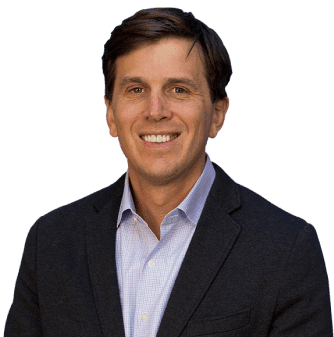Resolve Google Penalties: A Case Study of Major California City

Resolve Google Penalties: A Case Study of Major California City
Is Your City Website Penalized by Google? Case Study from California
Google penalties aren’t confined to SEO-driven businesses. Even city websites might fall prey to this trouble, as a major Californian city experienced when their site vanished from Google’s organic search results. The website facilitated multiple significant functions like ticket payment for parking violations. Investigations into the situation revealed a serious issue pointing to a server outage, a website configuration problem, or a site hack, resulting in alarming organic traffic drops.
Playbook: Steps to Diagnose Google Penalties
The potential for a hack was precarious, so we focused on ruling this out by analyzing the referring organic traffic in Google Analytics, checking the anchor text for websites linking back, and running security scans of the site. Thankfully, no overt hacking signs were revealed in the city website’s case.
Going Beyond Obvious Hacks: The Limited Access Penalty
We named this the “GoogleBot Limited Access Penalty,” as it entails accessibility issues and site configuration problems. We ensured that no faulty robots.txt file was preventing Google from indexing the website. Checks on ‘Googlebot crawl errors,’ ‘server connectivity issues,’ ‘access denied errors,’ and ‘general server’ issues did not reveal any anomalies.
Is Googlebot Still Locked Out?
We dove deeper into the situation as Googlebot’s inability to access the website usually triggers warnings. With no such message, we began reviewing possible causes like DNS routing issues, hardware firewall problems, or software firewall issues. The client’s IT manager identified a change in firewall policies corresponding to the penalty date, which was rectified leading to solution of the issue.
Firewalls and Googlebot: How to Prevent Inadvertent Blocking
When setting up a firewall, consider that blocking all bots, including search engines, has consequences. In this particular case, the absence of search engines in the exceptions led to falling off Google’s index. This was rectified by ensuring Googlebot could access the robots.txt file.
Diagnosis Yields Results
Following the detailed guide above, this particular Google penalty was identified as being caused by a simple firewall configuration issue. Once sorted, the website reappeared in Google’s index within about 12 hours. By promptly identifying and addressing the issue, we managed to restore the city website’s Google ranking and re-enabled user’s access to important city services.