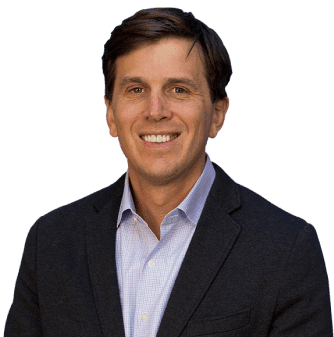Safeguard SEO with Automated No-Index Tag Monitoring
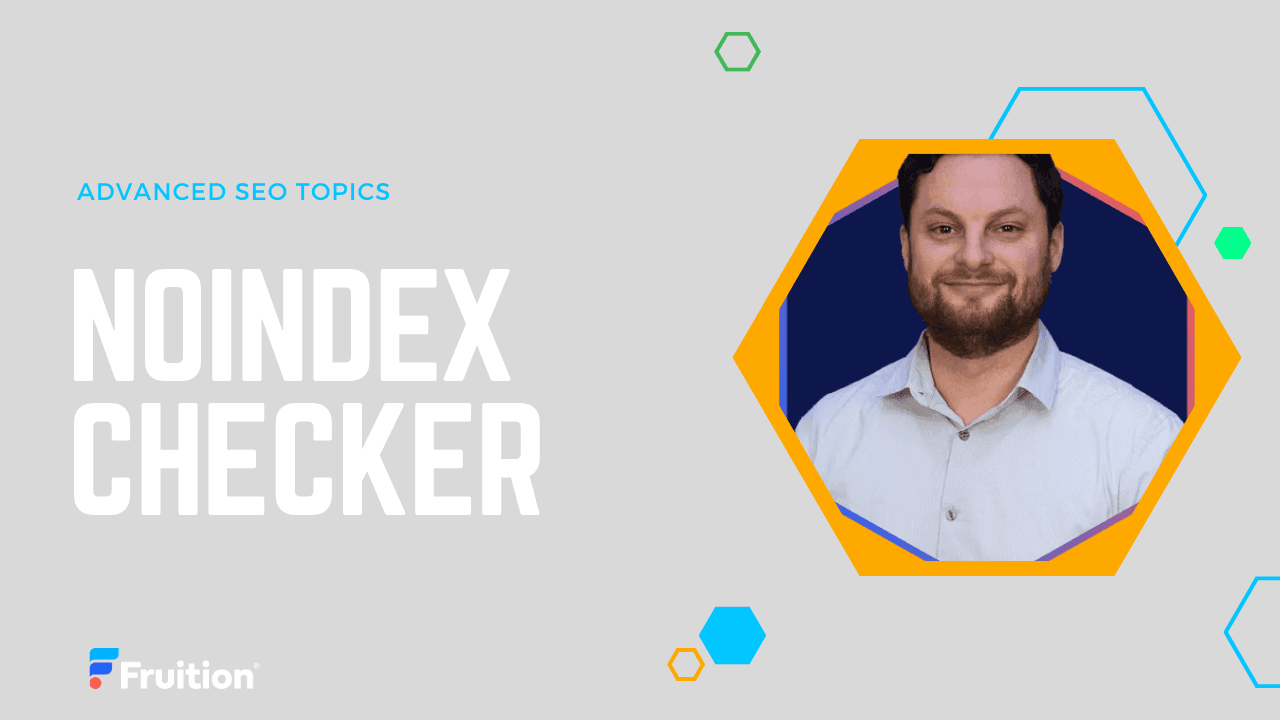
Safeguard SEO with Automated No-Index Tag Monitoring
Title: Elevate SEO Strategy with Automated No-Index Tag Monitoring Automate the complex task of monitoring no-index tags and ensure improved visibility with our state-of-the-art No-Index Checker. As an expert in SEO or a business owner, nonchalant no-index tags can gravely affect your client’s online visibility and business growth. Fortunately, with our No-Index Checker, you can smartly manage indexability across various websites, thus contributing to your clients’ digital success.
Level-up with the No-Index Checker: Your Answer to Indexability Concerns
The No-Index Checker was developed aiming to ease the tasks of SEO professionals: optimizing clients’ websites for search engine indexation. A slip up with a no-index tag can negatively affect a website’s search engine rankings for months. To address this common error, we created a tool that automates indexability monitoring, letting the SEO teams direct their efforts on important aspects of their client’s online success.
How to Manually Verify Noindex Tags
Sometimes, manual checks can be handy. Here’s how to do it:
Investigating the Source Code, utilizing Browser Extensions, inspecting HTTP Headers, and the robots.txt file.
Inside the No-Index Checker
Our No-Index Checker evaluates indexability by checking three main elements: Robots Meta Value, Robots Headers Value, and Robots.txt Value.
A Robust Tech Stack
Our No-Index Checker utilizes a powerful tech stack, including Airtable, Datafetcher Pro, AWS Lambda/Gateway API, and Browserless.io /fetch API to effectively manage the indexability monitoring.
Get Notified with Regular Alerts
Stay ahead of issues with the No-Index Checker’s daily alerts, ensuring your team is always informed and ready for fix-ups.
Secure Successful SEO Strategy with No-Index Checker
The No-Index Checker, an intelligent tool designed to make indexability monitoring easier and more efficient. Start now by simply filling out a form.
Final Content: ## Automate Noindex Tag Monitoring for Enhanced SEO Streamline the process of monitoring no-index tags across various websites with the No-Index Checker. This tool is designed to ensure optimal website indexability by search engines, thereby safeguarding your clients’ online visibility and subsequent success.
The Why and How of the No-Index Checker
Created to solve a prevalent issue faced by SEO professionals— optimizing websites’ indexability by search engines. It is a game-changer that automates indexability monitoring, allowing marketing and SEO teams to focus on other vital tasks that contribute to their clients’ web success.
Manual Checking of Noindex Tags
For one-off manual checks, you can look into the Source Code, use Browser Extensions, probe HTTP Headers, and inspect the robots.txt file.
The Technology Behind the No-Index Checker
Analyzing a site’s indexability is done by inspecting three key aspects—Robots Meta Value, Robots Headers Value, and Robots.txt Value. The tech stack includes Airtable, Datafetcher Pro, AWS Lambda/Gateway API, and Browserless.io /fetch API.
Stay Alert with Regular Notifications
The No-Index Checker runs 24/7 and delivers daily alerts to equip you to rapidly address any arising issues.
Ensure a Successful SEO with No-Index Checker
The No-Index Checker paves the way for efficient indexability monitoring, assuring maximum SEO effectiveness. To get started, simply fill out a form. Unlock enhanced SEO success today!