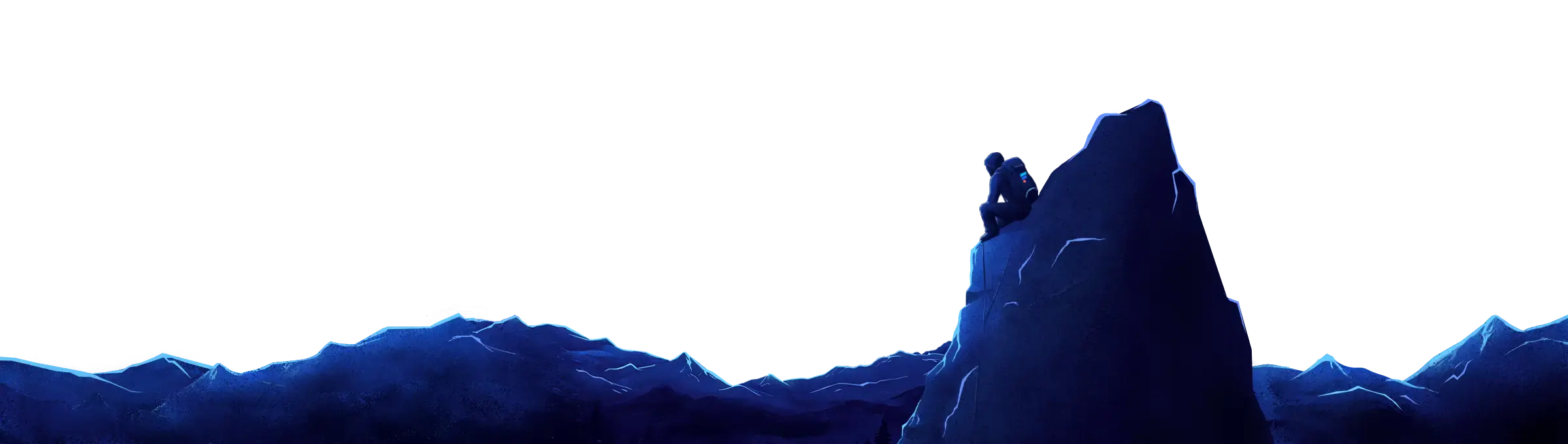
Hosting for Mission Critical Websites & Applications
Trusted by major airports, government agencies, and critical infrastructure providers. 20+ years of mission-critical expertise with 5-minute Recovery Objectives, AI-powered security, and multi-cloud architecture across AWS, GCP, and Azure.
Trusted by Major Airports & Government Agencies
Join critical infrastructure providers, Fortune 500 companies, and government agencies trusting their most sensitive operations to our military-grade hosting platform with 5-minute recovery and AI-powered security.
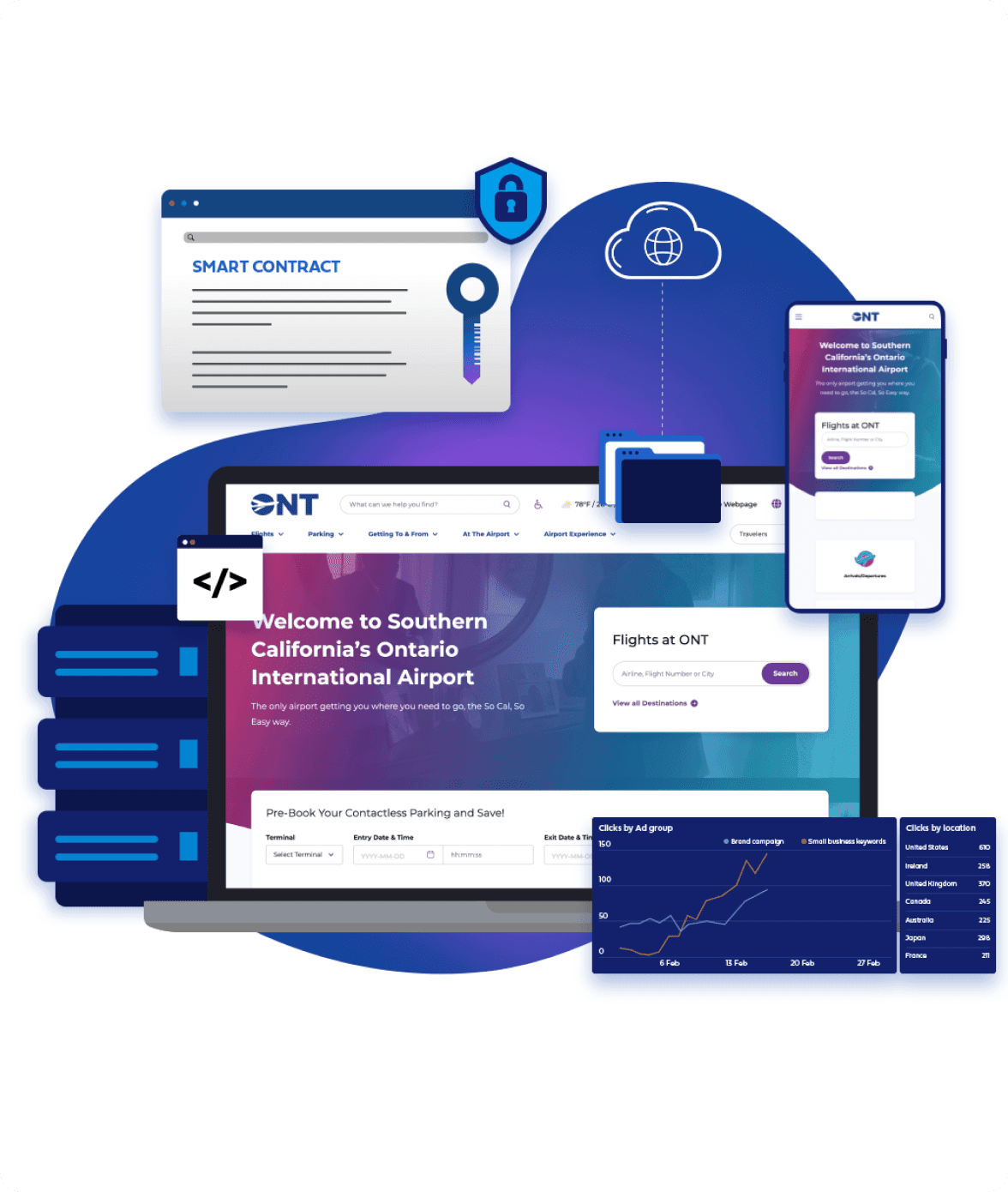
ARCHITECTURE SERVICES
Military-Grade Infrastructure with Cost Efficiency
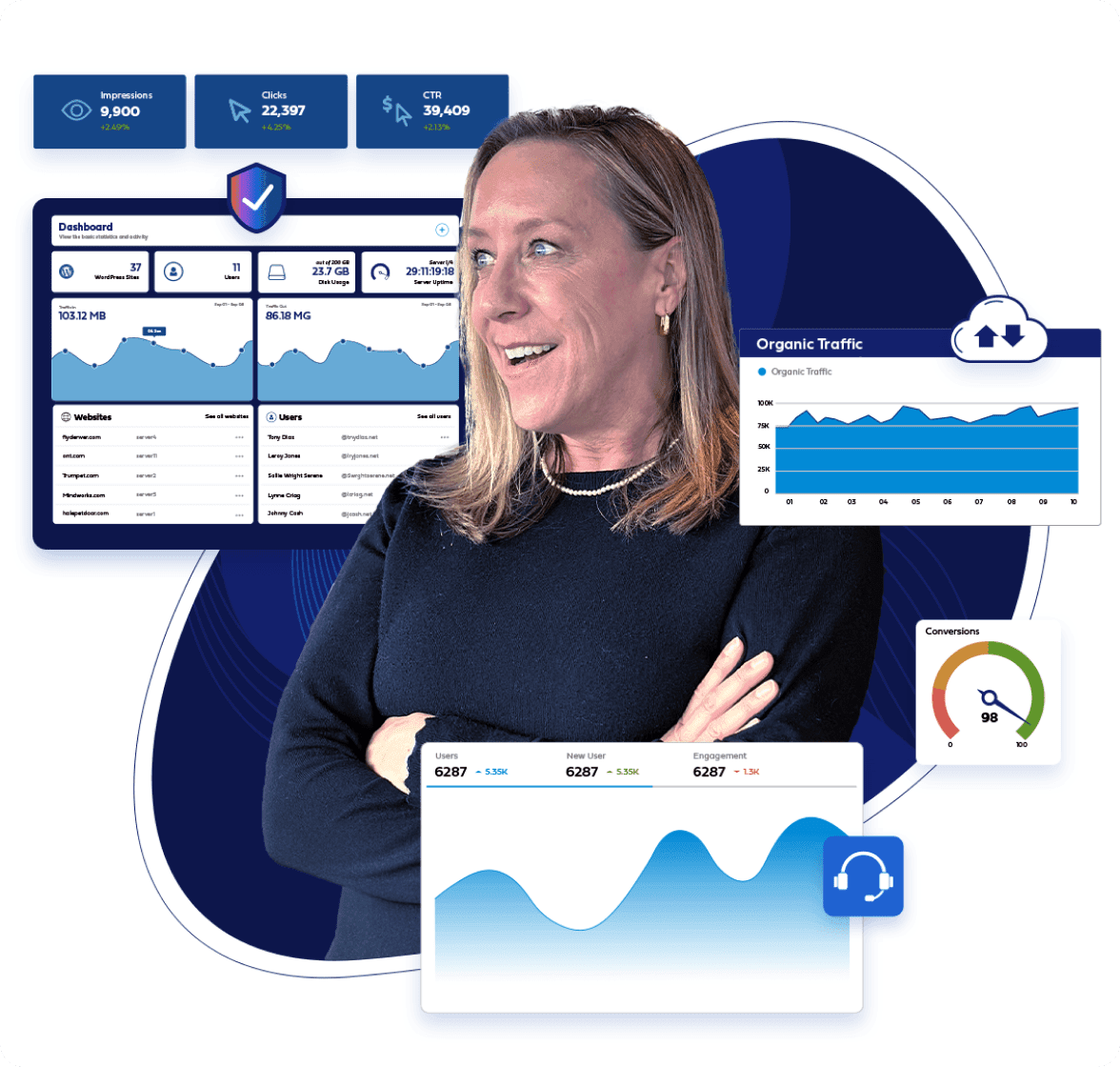
DEVOPS AUTOMATION
AI-Powered Security & Automated Operations
Premium Website Hosting & Maintenance
Experience the difference with our premium hosting platform. Built for performance, security, and reliability with 24/7 expert support.
Ready for Mission-Critical Multi-Cloud Resilience?
Let our certified infrastructure architects design and implement a multi-region, multi-cloud platform with aggressive RPO/RTO targets that ensure your applications never go down.
